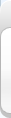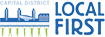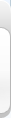How do you think about backup and disaster recovery? If you are like many of the business owners and executives we work with, it's probably something you know you need to protect the future of your company, but that you don't want to devote a lot of time and energy to. As long as you have an old tape drive in the office making copies of essential files, you should be covered… right?
How do you think about backup and disaster recovery? If you are like many of the business owners and executives we work with, it's probably something you know you need to protect the future of your company, but that you don't want to devote a lot of time and energy to. As long as you have an old tape drive in the office making copies of essential files, you should be covered… right?
That old way of thinking about backup and disaster recovery is understandable, but it's also a prescription for bigger headaches – and possibly serious business challenges – later on down the road. To show you why, here are five details that are changing the way business leaders think about the backup systems their companies rely on:
1. So-called IT "disasters" happen a lot more than you think they do. One reason that backup planning gets undervalued is because companies don’t truly expect a disaster like a flood or hurricane to strike their facility. What they might not realize is that computers, hard drives, and other forms of technology can also be lost to heavy rain, power surges, acts of vandalism, or even small office fires.
2. Every backup and recovery plan should include an offsite option. Not only are IT "disasters" more likely than business leaders tend to think they are, but anything that affects your office or facility could also affect your backup option. In other words, a small fire could destroy the tape system you've been counting on. For that reason, every backup plan should have an offsite option, where files are transmitted securely to a remote location for safekeeping.
3. Your backup system is about more than copying files. Keeping extra copies of files is important, but a true recovery plan involves much more. For instance, you want to know who is going to restore your technology, and how long it will take for you to be back online. Other factors, like replacement hardware, should be taken into account, as well. The more prepared you are for an event that affects your technology, the smaller impact it's going to have on your day-to-day business and profitability.
4. The best backup systems run almost continuously. Another problem with common backup systems is that they run on set intervals (for instance, over the weekend). That sounds good in theory, but what happens if you lose your data in the meantime? How much would it cost your company if you couldn't find a week's worth of invoices, customer records, etc.? A good backup system should run almost continuously in the background, so you never have to worry about losing data in between intervals.
5. If your backups aren't being tested, they could be useless. Because many backup systems are never tested, they can be configured incorrectly without anyone ever knowing. That means that, following an IT disaster, the files and plans you are counting on might not be valid or usable. Why take that kind of chance with something so important?
Backup and disaster recovery planning isn't something you want to leave to chance – with one technology mishap, the future of your business could be on the line. Why not call us today and arrange for a free backup review to see if your systems are as reliable as they should be, and how easy and affordable it is to upgrade them if they aren't?
Tags: backup, cloud, Data backup, disaster recovery