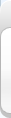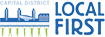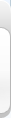Here are a few precautions to help you protect your smart phone and the other mobile devices you use.
Here are a few precautions to help you protect your smart phone and the other mobile devices you use.
1. Keep your system and security software updated.
2. Back up your device A piece of content that exists only on one local hard drive is a piece of content at risk.
3. Get your software from a reliable source For mobile phones, use official markets or vendors you know and trust. Never install software that suddenly appears on your computer or device. You can give a criminal full access to your computer with the wrong click so take downloading and installing seriously. Delete all software you are not actively using!
4. Watch where you click, especially in emails Links in an email can lead to a malicious site or a scam. Phishing scams have new power on mobile phones where we expect web pages to look strange and unfamiliar. Avoid clicking the links in emails you receive, especially from your bank. Go directly to the site you need to use or even call your bank directly if you have a question.
5. Keep your devices and accounts secure Lock your computers and devices when you aren’t using them. And use a strong, unique password for all of the accounts that matter to you most.
These tips should help you and your family stay safe. But there are always new threats developing. Be constantly vigilant, and remember a deal too good to be true always is.
Visit Liberteks for updates on stay safe and secure on line! Liberteks can provide technical assistance and repairs.