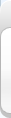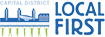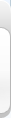Web pages loading slowly, video streams stuttering, dropped Wi-Fi signals — we’ve all been there. Wireless networks are the backbone of the Internet in our homes and offices, but sometimes they can seem to be almost unusable. Today we’ll show you how to improve your Wi-Fi network signal for a more trouble free experience, coming up next.
Poor Wi-Fi signal in your home or office can cause a variety of issues, all of them are frustrating. If the only way you can get decent reception is to be in the same room as your wireless router, these three simple tips can help optimize your network.
Number one, Update Your Router Firmware- Over time router manufacturers fix problems that people report. Router manufacturers are often tweaking software to bring more performance and speed. How easy—or how hard—it is to upgrade your firmware depends entirely on your device manufacturer and model. Most current routers have the update process built right into the administration interface, so it's just a matter of hitting a firmware upgrade button.
Number two, Optimal Router Placement- Not all rooms and spaces are created equal. The fact is, where you place the router can affect your wireless coverage. A wired router can be tucked away, out of sight, out of mind. A wireless router, on the other hand, needs open spaces, away from walls and obstructions. Heavy-duty appliances or electronics running in close proximity can also impact Wi-Fi performance. If your router has external antennas, orient them vertically to bump up coverage and be sure your router is elevated if possible.
Number three, Use a Wireless Range Extender- Routers are only capable of broadcasting reliably up to a certain distance. Any further, and the signal gets weak. If your wireless network covers a large area, you may need a wireless range extender—also known as a wireless repeater or a Wi-Fi expander—to help boost your signal. This is also a good idea if there are thick walls or other physical structures that block signals.
Using these simple tips can make your Wi-Fi networks run smoother and help you and your team work more efficiently. If you are having Wi-Fi signal trouble in your workspace, give us a call and we can help.
Liberteks
518-452-0550 XT 1
www.liberteks.com