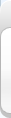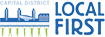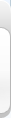When people look to purchase a computer they typically focus on three key areas: processor speed, available memory and the size of memory on the hard drive.
For the past 20 years or so, consumers -- and computer sales and technical people – used these criteria as a general guideline, and these measures had worked reasonably well.
But in recent years, I’ve come to the conclusion that there might be a better method for consumers. My opinion is that rather than purchase based on memory size and processor speed, consumers should purchase their next computer based on operating system.
Consumers can buy business quality operating systems -- if they take the time and effort to locate them -- and the commercial level is the better choice by far. The reason is simple: for a relatively small amount of increased cost, consumers can get a far more robust, fast and expandable system with the commercial system.
Consumer products come by many names, but they are generally labeled as basic home or home premium, or other similar sounding names. The commercial level, by contrast, goes by names like business or professional versions.
The differences between getting the consumer or commercial grade operating system are significant because:
• When a computer is loaded with the consumer version, it is designed to ideally operate for approximately one year
• After one year you will notice that the vendor will lead you to purchase another disposable unit, and
• Although the computer can limp along, you’ll notice your productivity, speed and reduced reliability at an increasing rate.
This forces you to replace the computer, transfer data, purchase new applications, update security software, set up new connections, and generally worry about the cost and reliability of the update of all of your data.
As long as the cost of the next computer appears to be the same or less as the last one, the consumer will be encouraged to dispose the old computer and replace it with a new item.
This is the most expensive way to purchase a computer and that is why it is encouraged by most computer retailers and computer makers. An alternative approach is to get a computer properly configured with a commercial version operating system (business or professional level, as previously discussed).
The combination of a professional set up with the commercial version of the operating system provides a highly productive and speedy computing without the need for replacement for as long as 10 years. Although this does require annual updates and security software renewals during its lifetime, the user is certain to find this a preferred computing experience.
This is particularly true in a household or business with multiple computing devices (computer, notebook, tablets, smart phones, printers, etc.), where you will find everyone’s computing and internet access speed to be vastly improved with the commercial version.
It’s best to meet with a trusted technology adviser to assist you on the availability of computer models with commercial operating systems. It’s not that the clerks at the chain stores don’t have access to class of merchandise, it’s just that they would prefer to sell you the disposal style of equipment.
The next time you’re shopping for a computer, rather than focus on memory, processor and hard drive, ask about the operating system and decide whether you want reliability and long life (commercial), versus product disposability (consumer).
Consumers will be surprised how little it costs to get a properly configured professional equipment, if they only take the time to ask for it.